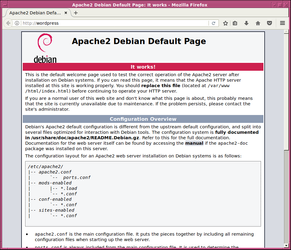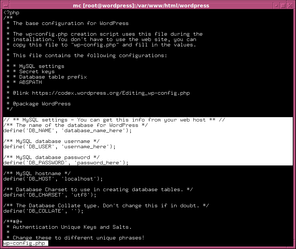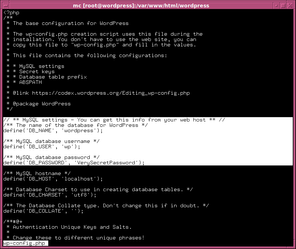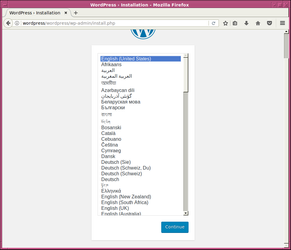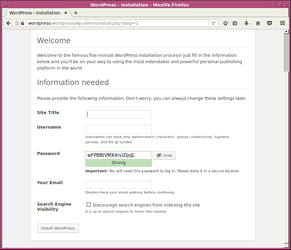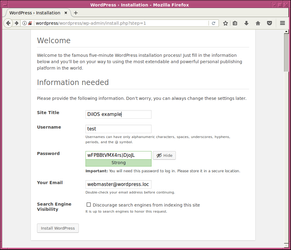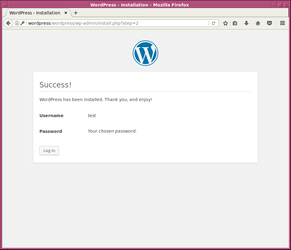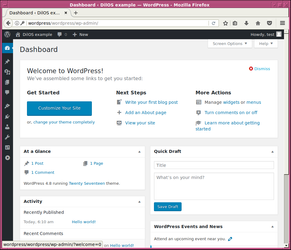How to setup WordPress
Install the packages:
root@wordpress:~# apt install apache2 libapache2-mod-php mariadb-server php-mysql
Start the web server
root@wordpress:~# svcs http STATE STIME FMRI disabled 8:13:12 svc:/network/http:apache24 root@wordpress:~# svcadm enable http root@wordpress:~# svcs http STATE STIME FMRI online 8:14:14 svc:/network/http:apache24
Now the web server works, check it by your web browser:
Now we need to start a database server. We installed MariaDb to use it as the main server, let's start it:
root@wordpress:~# svcs mariadb STATE STIME FMRI disabled 8:13:11 svc:/database/mariadb:default root@wordpress:~# svcadm enable mariadb root@wordpress:~# svcs mariadb STATE STIME FMRI online 8:17:00 svc:/database/mariadb:default
Create a database user for the CMS and assign privileges for a database to it:
root@wordpress:~# mysql Welcome to the MariaDB monitor. Commands end with ; or \g. Your MariaDB connection id is 2 Server version: 10.1.23-MariaDB-2 DilOS n/a Copyright (c) 2000, 2017, Oracle, MariaDB Corporation Ab and others. Type 'help;' or '\h' for help. Type '\c' to clear the current input statement. MariaDB [(none)]> create user 'wp'@'localhost' identified by 'VerySecretPassword'; Query OK, 0 rows affected (0.00 sec) MariaDB [(none)]> create database wordpress; Query OK, 1 row affected (0.00 sec) MariaDB [(none)]> grant all on wordpress.* to 'wp'@'localhost'; Query OK, 0 rows affected (0.00 sec)
Let's check it:
root@wordpress:~# mysql -u wp -p wordpress Enter password: Welcome to the MariaDB monitor. Commands end with ; or \g. Your MariaDB connection id is 3 Server version: 10.1.23-MariaDB-2 DilOS n/a Copyright (c) 2000, 2017, Oracle, MariaDB Corporation Ab and others. Type 'help;' or '\h' for help. Type '\c' to clear the current input statement. MariaDB [wordpress]> Bye
It works, as we expceted it. It's time to install our CMS. Download the latest archive from the site (https://wordpress.org/latest.tar.gz) and upack it to the root directory of the web server (/var/www/html, if you did not change it). Also don't forget to change owner of the wordpress directory:
root@wordpress:/var/www/html# chown -R webservd:webservd wordpress root@wordpress:/var/www/html# ls -l wordpress total 94 -rw-r--r-- 1 webservd webservd 418 Sep 25 2013 index.php -rw-r--r-- 1 webservd webservd 19935 Jan 2 20:58 license.txt -rw-r--r-- 1 webservd webservd 7413 Dec 12 2016 readme.html -rw-r--r-- 1 webservd webservd 5447 Sep 28 2016 wp-activate.php drwxr-xr-x 9 webservd webservd 89 Jun 8 17:29 wp-admin -rw-r--r-- 1 webservd webservd 364 Dec 19 2015 wp-blog-header.php -rw-r--r-- 1 webservd webservd 1627 Aug 29 2016 wp-comments-post.php -rw-r--r-- 1 webservd webservd 2853 Dec 16 2015 wp-config-sample.php drwxr-xr-x 4 webservd webservd 5 Jun 8 17:29 wp-content -rw-r--r-- 1 webservd webservd 3286 May 24 2015 wp-cron.php drwxr-xr-x 18 webservd webservd 187 Jun 8 17:29 wp-includes -rw-r--r-- 1 webservd webservd 2422 Nov 21 2016 wp-links-opml.php -rw-r--r-- 1 webservd webservd 3301 Oct 25 2016 wp-load.php -rw-r--r-- 1 webservd webservd 34327 May 12 20:12 wp-login.php -rw-r--r-- 1 webservd webservd 8048 Jan 11 08:13 wp-mail.php -rw-r--r-- 1 webservd webservd 16200 Apr 6 21:01 wp-settings.php -rw-r--r-- 1 webservd webservd 29924 Jan 24 14:08 wp-signup.php -rw-r--r-- 1 webservd webservd 4513 Oct 14 2016 wp-trackback.php -rw-r--r-- 1 webservd webservd 3065 Aug 31 2016 xmlrpc.php
Now we need to configure the CMS (see the primady doctumentation). Copy wp-config-sample.php to wp-config.php and edit it. You should change the account to access the database you have created.
root@wordpress:/var/www/html# cd wordpress/ root@wordpress:/var/www/html/wordpress# cp -f wp-config-sample.php wp-config.php root@wordpress:/var/www/html/wordpress# less wp-config.php
Before editing:
And after we changed the database account:
Don't forget to change the owner of the configuration (we work as the system administrator)
root@wordpress:/var/www/html/wordpress# ls -l total 96 -rw-r--r-- 1 webservd webservd 418 Sep 25 2013 index.php -rw-r--r-- 1 webservd webservd 19935 Jan 2 20:58 license.txt -rw-r--r-- 1 webservd webservd 7413 Dec 12 2016 readme.html -rw-r--r-- 1 webservd webservd 5447 Sep 28 2016 wp-activate.php drwxr-xr-x 9 webservd webservd 89 Jun 8 17:29 wp-admin -rw-r--r-- 1 webservd webservd 364 Dec 19 2015 wp-blog-header.php -rw-r--r-- 1 webservd webservd 1627 Aug 29 2016 wp-comments-post.php -rw-r--r-- 1 webservd webservd 2853 Dec 16 2015 wp-config-sample.php -rw-r--r-- 1 root root 2853 Jun 26 08:44 wp-config.php drwxr-xr-x 4 webservd webservd 5 Jun 8 17:29 wp-content -rw-r--r-- 1 webservd webservd 3286 May 24 2015 wp-cron.php drwxr-xr-x 18 webservd webservd 187 Jun 8 17:29 wp-includes -rw-r--r-- 1 webservd webservd 2422 Nov 21 2016 wp-links-opml.php -rw-r--r-- 1 webservd webservd 3301 Oct 25 2016 wp-load.php -rw-r--r-- 1 webservd webservd 34327 May 12 20:12 wp-login.php -rw-r--r-- 1 webservd webservd 8048 Jan 11 08:13 wp-mail.php -rw-r--r-- 1 webservd webservd 16200 Apr 6 21:01 wp-settings.php -rw-r--r-- 1 webservd webservd 29924 Jan 24 14:08 wp-signup.php -rw-r--r-- 1 webservd webservd 4513 Oct 14 2016 wp-trackback.php -rw-r--r-- 1 webservd webservd 3065 Aug 31 2016 xmlrpc.php root@wordpress:/var/www/html/wordpress# chown webservd:webservd wp-config.php root@wordpress:/var/www/html/wordpress# ls -l total 96 -rw-r--r-- 1 webservd webservd 418 Sep 25 2013 index.php -rw-r--r-- 1 webservd webservd 19935 Jan 2 20:58 license.txt -rw-r--r-- 1 webservd webservd 7413 Dec 12 2016 readme.html -rw-r--r-- 1 webservd webservd 5447 Sep 28 2016 wp-activate.php drwxr-xr-x 9 webservd webservd 89 Jun 8 17:29 wp-admin -rw-r--r-- 1 webservd webservd 364 Dec 19 2015 wp-blog-header.php -rw-r--r-- 1 webservd webservd 1627 Aug 29 2016 wp-comments-post.php -rw-r--r-- 1 webservd webservd 2853 Dec 16 2015 wp-config-sample.php -rw-r--r-- 1 webservd webservd 2838 Jun 26 08:47 wp-config.php drwxr-xr-x 4 webservd webservd 5 Jun 8 17:29 wp-content -rw-r--r-- 1 webservd webservd 3286 May 24 2015 wp-cron.php drwxr-xr-x 18 webservd webservd 187 Jun 8 17:29 wp-includes -rw-r--r-- 1 webservd webservd 2422 Nov 21 2016 wp-links-opml.php -rw-r--r-- 1 webservd webservd 3301 Oct 25 2016 wp-load.php -rw-r--r-- 1 webservd webservd 34327 May 12 20:12 wp-login.php -rw-r--r-- 1 webservd webservd 8048 Jan 11 08:13 wp-mail.php -rw-r--r-- 1 webservd webservd 16200 Apr 6 21:01 wp-settings.php -rw-r--r-- 1 webservd webservd 29924 Jan 24 14:08 wp-signup.php -rw-r--r-- 1 webservd webservd 4513 Oct 14 2016 wp-trackback.php -rw-r--r-- 1 webservd webservd 3065 Aug 31 2016 xmlrpc.php
Well, done... Let's test it:
Just fill all fields in this page and click "Install WordPress"
Now just log in the site:
That's all, so easy ![]()