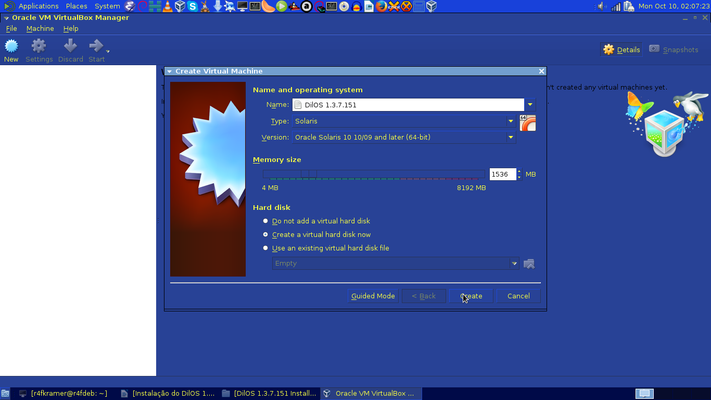/
How to install DilOS on Virtual Box
How to install DilOS on Virtual Box
DilOS - it is illumos based platform with Debian package manager implemented (dpkg+apt). That is a UNIX-like platform which project is based on Illumos kernel, and has many features of a system designed exclusively for the server environment.
Among the features, we can mention its use as a Server side with virtualization like Xen (dilos-xen3.4-dom0 at this moment available), zones and tools for using in small business and home users(Example: as file server with torrent client with WEB GUI, apache + mysql/postgresql + php for development, DLNA media server for smart TV or mobile device with video and music hosting, etc).
This step-by-step tutorial explains how to install DilOS on a Virtual Box machine:
, multiple selections available,
Related content
Dilos pkg install on vm
Dilos pkg install on vm
More like this
How to install DilOS
How to install DilOS
More like this
How to build dilos-illumos
How to build dilos-illumos
More like this
How to run QEMU KVM virtual machine on Dilos
How to run QEMU KVM virtual machine on Dilos
More like this
How install DilOS to a NetBSD Xen-4.6 Dom0
How install DilOS to a NetBSD Xen-4.6 Dom0
More like this
DilOS platform Home
DilOS platform Home
More like this