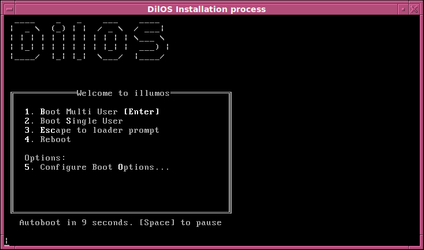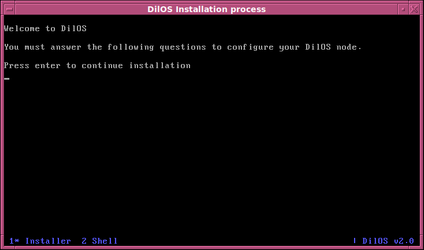...
First what you will see is a boot menu of the loader (or grub):
just hit the Return/Enter key. It takes some time to complete because the system loads into the memory completely and works from a ramdrive. In some time your screen should look like you will see the login prompt, type there the user root and its password 123. To start the installer type screen command and you will see this:
Here you can remove the media, it does not need anymore to install the system (if you used it). Just hit the Enter/Return key to continue. The system detects available network links, choose a number of link that you want to use as the primary interface of the system and hit Enter/Return key:
...