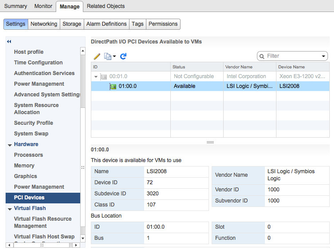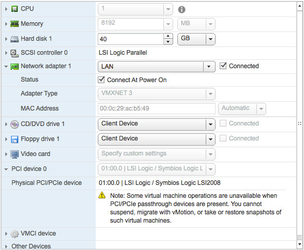...
To start, log on to your VSphere Server; or connect via the VMware VI-Client to your ESXi server. Navigate to the Configuration Page; and select PCI Devices. Add your controller.
Note: a reboot is required after this step
After the reboot; it's time to configure your VM. We'll create a custom VM using the following settings:
Solaris 11 - 64-bit
Add plenty of RAM. In my case - I used 8GB
Root disk on a local datastore
LSI Logic Parallel controller
40GB disk
vmxnet3 network adapter
The reason for using the vmxnet3 adaptor is twofold:
...